Parabolic Path
Ar.js Parabolic Path 예제
코드
1 2 3 4 5 6 7 8 9 10 11 12 13 14 15 16 17 18 19 20 21 22 23 24 25 26 27 28 29 30 31 32 33 34 35 36 37 38 39 40 41 42 43 44 45 46 47 48 49 50 51 52 53 54 55 56 57 58 59 60 61 62 63 64 65 66 67 68 69 70 71 72 73 74 75 76 77 78 79 80 81 82 83 84 85 86 87 88 89 90 91 92 93 94 95 96 97 98 99 100 101 102 103 104 105 106 107 108 109 110 111 112 113 114 115 116 117 118 119 120 121 122 123 124 125 126 127 128 129 130 131 132 133 134 135 136 137 138 139 140 141 142 143 144 145 146 147 148 149 150 151 152 153 154 155 156 157 158 159 160 161 162 163 164 165 166 167 168 169 170 171 172 173 174 175 176 177 178 179 180 181 182 183 184 185 186 187 188 189 190 191 192 193 194 195 196 197 198 199 200 201 202 203 204 205 206 207 208 209 210 211 212 213 214 | <!DOCTYPE html> <html> <head> <meta charset="UTF-8"> <meta name="viewport" content="width=device-width user-scalable=no, minimum-scale=1.0, maximum-scale=1.0"> <title>Hello Cube</title> <!-- include three.js --> <script type="text/javascript" src="../../lib/threejs/build/three.js"></script> <!-- inclde jsartookit --> <script type="text/javascript" src="../../lib/jsartoolkit5/artoolkit.min.js"></script> <script type="text/javascript" src="../../lib/jsartoolkit5/artoolkit.api.js"></script> <!-- include threex.artoolkit --> <script type="text/javascript" src="../../lib/threex/threex-artoolkitsource.js"></script> <script type="text/javascript" src="../../lib/threex/threex-artoolkitcontext.js"></script> <script type="text/javascript" src="../../lib/threex/threex-arbasecontrols.js"></script> <script type="text/javascript" src="../../lib/threex/threex-armarkercontrols.js"></script> </head> <body style='margin : 0px; overflow: hidden; font-family: monospace;'> <script type="text/javascript"> var scene, camera, renderer, clock, deltaTime, totalTime; var arToolkitSource, arToolkitContext; var markerRootA, markerRootB; var ballMesh; var sceneGroup; initialize(); animate(); function initialize(){ scene = new THREE.Scene(); // 씬 생성 // 카메라 생성 camera = new THREE.Camera(); scene.add(camera); // 랜더러 생성 renderer = new THREE.WebGLRenderer({ antialias: true, alpha: true }); // 랜더러 설정 및 도큐먼트에 추가 renderer.setClearColor(new THREE.Color('lightgrey'), 0); renderer.setSize(640, 480); renderer.domElement.style.position = 'absolute'; renderer.domElement.style.top = '0px'; renderer.domElement.style.left = '0px'; document.body.appendChild(renderer.domElement); // 클락 생성 및 타임 설정 clock = new THREE.Clock(); deltaTime = 0; totalTime = 0; // ArToolkitSouce 설정 arToolkitSource = new THREEx.ArToolkitSource({ sourceType: 'webcam' }); function onResize(){ arToolkitSource.onResize(); arToolkitSource.copySizeTo(renderer.domElement); if(arToolkitContext.arController !== null){ arToolkitSource.copySizeTo(arToolkitContext.arController.canvas); } } arToolkitSource.init(function onReady(){ onResize(); }); window.addEventListener('resize', function(){ onResize(); }); // ArToolkitContext 세팅 // ArToolkitContext 생성 arToolkitContext = new THREEx.ArToolkitContext({ cameraParametersUrl: 'data/camera_para.dat', detectionMode: 'mono' }); arToolkitContext.init(function onCompleted(){ camera.projectionMatrix.copy(arToolkitContext.getProjectionMatrix()); }); // MarkerRoots 세팅 markerRootA = new THREE.Group(); scene.add(markerRootA); let markerControls1 = new THREEx.ArMarkerControls(arToolkitContext, markerRootA, { type: 'pattern', patternUrl: 'data/letterA.patt' }); markerRootB = new THREE.Group(); scene.add(markerRootB); let markerControls2 = new THREEx.ArMarkerControls(arToolkitContext, markerRootB, { type: 'pattern', patternUrl: 'data/letterB.patt' }); // 씬 세팅 renderer.shadowMap.enabled = true; renderer.shadowMap.type = THREE.PCFSoftShadowMap; let loader = new THREE.TextureLoader(); sceneGroup = new THREE.Group(); markerRootA.add(sceneGroup); let floorGeometry = new THREE.PlaneGeometry(20, 20); let floorMaterial = new THREE.ShadowMaterial(); floorMaterial.opacity = 0.3; let floorMesh = new THREE.Mesh(floorGeometry, floorMaterial); floorMesh.rotation.x = -Math.PI/2; floorMesh.receiveShadow = true; sceneGroup.add(floorMesh); ballMesh = new THREE.Mesh( new THREE.SphereGeometry(0.25, 32, 32), new THREE.MeshLambertMaterial({ map: loader.load('images/basketball-gray.png'), color: 0xff8800 }) ); ballMesh.castShadow = true; scene.add(ballMesh); let light = new THREE.PointLight(0xffffff, 1, 100); light.position.set(0, 4, 0); light.castShadow = true; sceneGroup.add(light); let lightSphere = new THREE.Mesh( new THREE.SphereGeometry(0.1), new THREE.MeshBasicMaterial({ color: 0xffffff, transparent: true, opacity: 0.8 }) ); lightSphere.position.copy(light.position); sceneGroup.add(lightSphere); let ambientLight = new THREE.AmbientLight(0x666666); sceneGroup.add(ambientLight); let clipPlane = new THREE.Plane().setFromNormalAndCoplanarPoint( new THREE.Vector3(0, 1, 0), new THREE.Vector3(0, 0, 0) ); renderer.clippingPlanes = [clipPlane]; } function update(){ //update artoolkit on every frame if(arToolkitSource.ready !== false){ arToolkitContext.update(arToolkitSource.domElement); } if(markerRootA.visible && markerRootB.visible){ renderer.clippingPlanes[0].setFromNormalAndCoplanarPoint( new THREE.Vector3(0, 1, 0).applyQuaternion(sceneGroup.getWorldQuaternion()), sceneGroup.getWorldPosition() ); let p = parabolicPath(markerRootA.getWorldPosition(), markerRootB.getWorldPosition(), (totalTime/1)%4-1); ballMesh.position.copy(p); ballMesh.rotation.z += 0.1; } } //점 (0, p0), (1, p1), (2, p2)를 통과하는 함수 p () function parabolaEvaluate(p0, p1, p2, t){ return ( 0.5*(p0 - 2*p1 + p2) )*t*t + ( -0.5*(3*p0 - 4*p1 + p2) )*t + ( p0 ); } function parabolicPath(pointStart, pointEnd, time){ let pointMiddle = new THREE.Vector3().addVectors(pointStart, pointEnd).multiplyScalar(0.5).add(new THREE.Vector3(0,2,0)); return new THREE.Vector3( parabolaEvaluate( pointStart.x, pointMiddle.x, pointEnd.x, time ), parabolaEvaluate( pointStart.y, pointMiddle.y, pointEnd.y, time ), parabolaEvaluate( pointStart.z, pointMiddle.z, pointEnd.z, time ) ); } function render(){ renderer.render(scene, camera); } function animate(){ requestAnimationFrame(animate); deltaTime = clock.getDelta(); totalTime += deltaTime; update(); render(); } </script> </body> </html> | cs |
마커 이미지
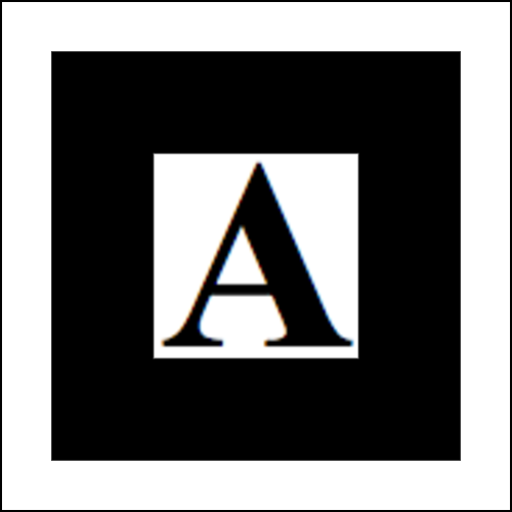
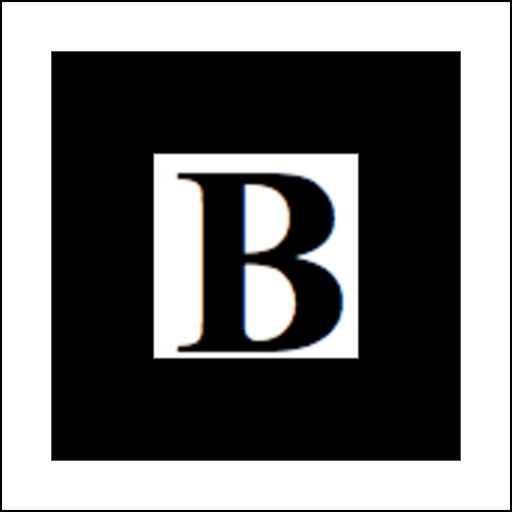 이 예제는 카메라로 마커이미지 A와 B를 비춰야 정상적으로 실행 할 수 있습니다.
이 예제는 카메라로 마커이미지 A와 B를 비춰야 정상적으로 실행 할 수 있습니다.